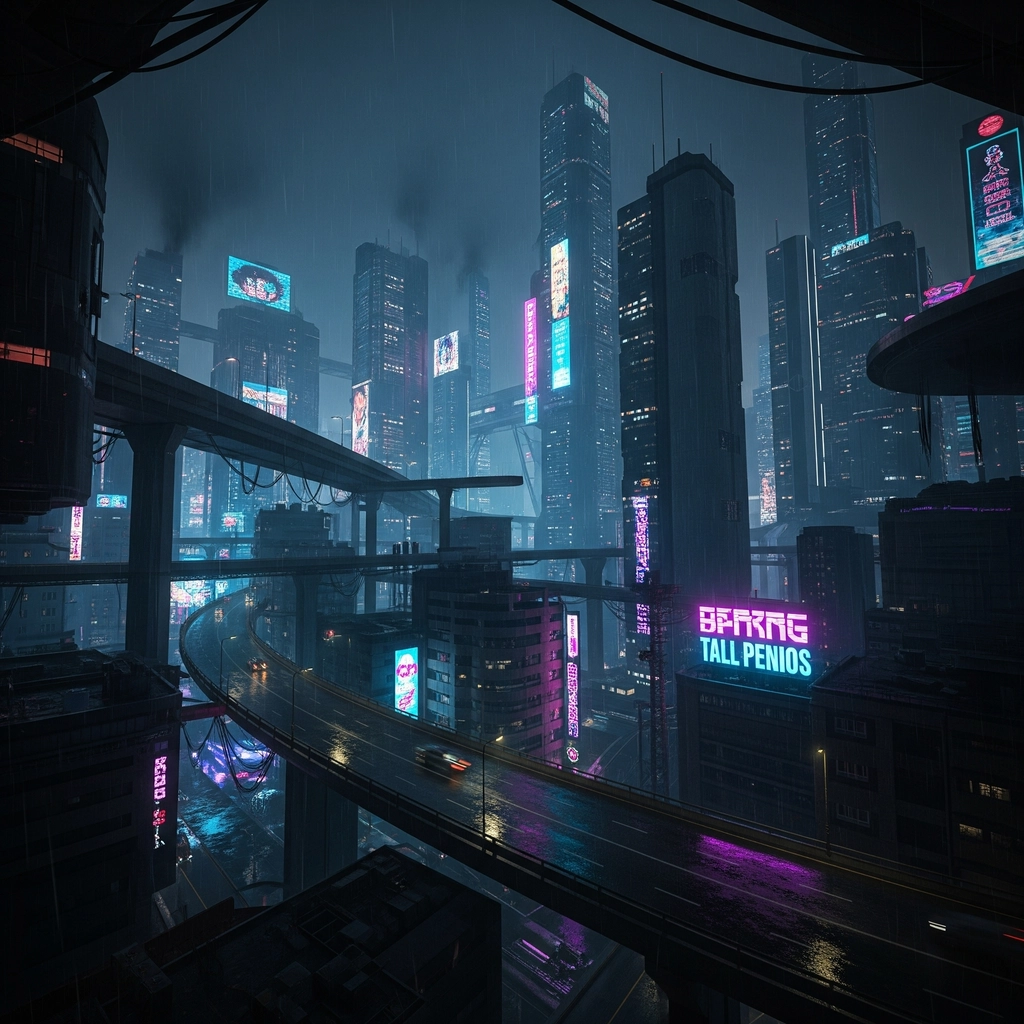{{ 'search-result-character-count' | translate:{count: characterCount} }}

{{ 'search-result-empty-title' | translate }}
{{ 'search-result-empty-message' | translate }}

{{ 'search-error-title' | translate }}
{{ 'search-error-message' | translate }}
{{ 'contest-win-2025-11-title' | translate }}
{{ 'recommended-characters-title' | translate }}
{{ 'recommended-characters-title' | translate }}
{{ 'official-creators-title' | translate }}
{{ 'trending-char' | translate }}
{{ 'popular-char' | translate }}
{{ 'featured-romance-title' | translate }}
{{ 'featured-isekai-title' | translate }}
{{ 'featured-simulator-title' | translate }}
{{ 'asst-contest-title' | translate }}
{{ 'recent-char' | translate }}
{{ creator.is_followed ? 'notification-cancel' : 'notification-receive' | translate }}
{{ data.story.like_count | numbro:2 }}
{{ data.story.view_count | numbro:2 }}
{{ 'age-verification-required' | translate }}
{{ 'age-verification-required-desc' | translate }}
{{ 'private-character-title' | translate }}
{{ 'private-character-desc' | translate }}
{{ 'restricted-character-title' | translate }}
{{ 'restricted-character-desc' | translate }}
{{ data | details_translated : 'char_name' }}
{{ creator.is_followed ? 'notification-cancel' : 'notification-receive' |
translate }}
{{ 'char-info-world' | translate }}
{{ 'char-info-persona' | translate }}
{{ 'char-info-creator-comment' | translate }}
{{'char-related-characters-title'|translate}}
{{ 'public_at' | translate }} {{story.public_at | date:'yyyy-MM-dd'}} |
{{ 'updated_at' | translate }} {{story.updated_at | date:'yyyy-MM-dd'}}{{'empty-episode'|translate}}
{{'empty-episode-message'|translate}}
-
{{'free'|translate}}
{{episode.released_at | date:'yyyy.MM.dd'}}
{{episode.details.total_pages || 0}}pages
{{ 'modal-user-info-title' | translate }}
{{ 'modal-user-info-content' | translate }}
| {{ 'char-info-asker-name-title-shorter' | translate }} | {{ 'char-info-asker-desc-title-shorter' | translate }} | |
|---|---|---|
| {{ item.askerName }} | {{ item.askerDesc }} |
|
{{ 'album-title' | translate }}
| {{ 'date' | translate }} | {{'char-info-session-name'|translate}} | {{ 'char-info-num-chat' | translate }} | |
|---|---|---|---|
| {{ session.created_at | date : 'yyyy-MM-dd' }} | {{ session.num_chat | number }} |
|
{{ 'need-identify-verification-title' | translate }}
{{ 'needIdentifyVerification' | translate }}
{{'age-verification-title' | translate}}
{{'age-verification-desc' | translate}}
{{ 'purchase-image-title' | translate : { cost: cost } }}
{{ 'purchase-image-not-enough-points-desc' | translate }}
{{ 'purchase-image-success' | translate }}
{{ 'change-asker-name-dec-0' | translate }}
{{ 'change-asker-name-dec-1' | translate }}
{{ 'report-title-' + input.targetType | translate }}
{{'report-comment-desc' | translate }}