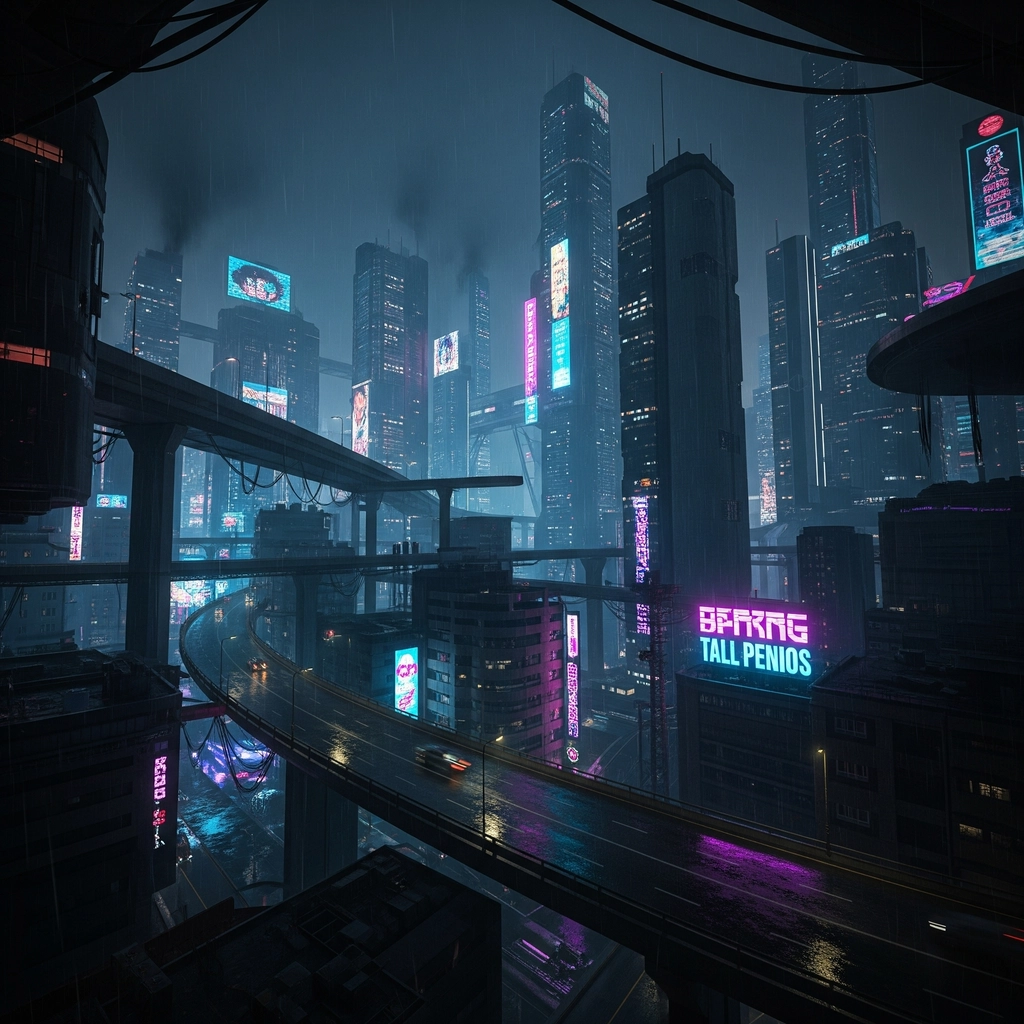@{{slug}}
-
{{getLocalizedNotice(item, 'title')}}
{{item.created_at | date: 'yyyy-MM-dd hh:mm'}}
{{getLocalizedNotice(item, 'content')}}{{item.created_at | date: 'yyyy-MM-dd hh:mm'}}
{{'edit-user-info' | translate}}
{{'slug-desc' | translate}}
{{'introduce-desc'|translate}}
{{'website-desc'|translate}}
{{ 'report-title-' + input.targetType | translate }}
{{'report-comment-desc' | translate }}
{{'manage-notice'|translate}}

{{'manage-notice-title-explination'|translate}}
{{'manage-notice-content-explination'|translate}}
{{'manage-notice-origin-lang-explination'|translate}}
{{!!notice.id? 'button-submit-edit' : 'button-submit-post' | translate}}